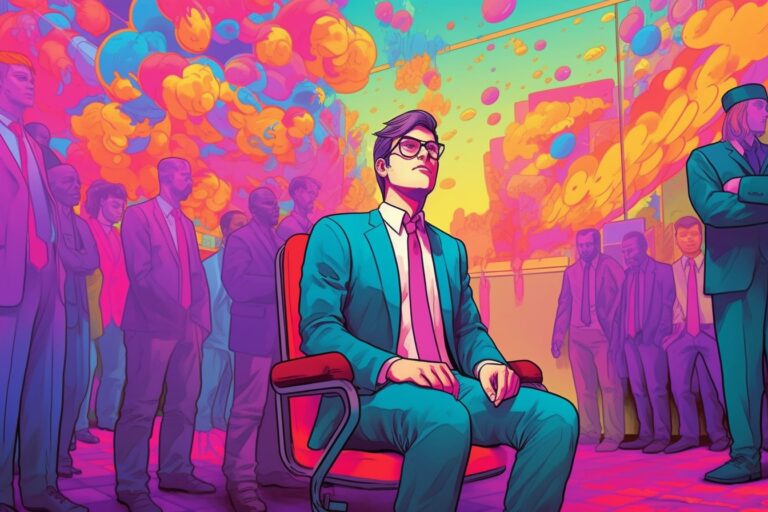Introduction
Do you ever feel like there are never enough hours in the day to get everything done? As a business owner, time is one of your most valuable resources. Therefore, it is essential to track how you use it.
We receive referral fees from partners: Learn more
This is where time-tracking software comes in handy. Time-tracking software is a digital solution that allows individuals or teams to record how much time they spend on specific tasks or activities throughout the day.
These tools help businesses monitor employee productivity, project management, and streamline billing. With so many options available today, choosing the right time tracking software can be overwhelming.
However, once implemented correctly, it can become a powerful tool for businesses of all sizes to optimize their operations and increase profits. This article will explore precisely what time tracking software is and why it’s crucial for businesses.
We’ll cover different types of software, features to look for when selecting a tool, common misconceptions about time tracking software, tips for successfully implementing it in your business, and much more! So sit back, and let’s dive into time management together!
Benefits of Time Tracking Software
Time tracking software provides several benefits for businesses. Accurately measuring how employees spend their time allows employers to identify time-wasting activities and areas where productivity can be improved.
This is particularly useful for businesses where employees are paid hourly wages or work on a project-by-project basis. Here are some of the key benefits of using time tracking software:
Increase productivity by identifying time-wasting activities
One of the most significant benefits of time tracking software is that it helps identify patterns in how people spend their workday. By analyzing this data, employers can identify areas where employees may be wasting time or struggling with inefficient processes.
For example, perhaps you notice that an employee spends much time checking their email or chatting with coworkers throughout the day. With this information, you can make changes to improve efficiency and reduce wasted time.
Improve project management by tracking hours spent on specific tasks
Another key benefit of time tracking software is its ability to track hours spent on specific tasks or projects. This is particularly useful for businesses that operate on a project-by-project basis, as it helps ensure that projects stay within budget and get completed on time. By knowing how much time is spent on each task, managers can make adjustments as needed to keep things moving smoothly.
Accurately bill clients based on actual time worked
Accurate billing is another important aspect of using time tracking software. When working with clients who pay hourly, it’s essential to have an accurate record of the amount of work completed in order to bill them for services rendered properly.
With many different types of billing systems available within these programs like fixed price per hour or per project basis, billing is easier than ever before. Overall, there are many different benefits to using a quality time tracking software program in your business.
You can improve productivity and overall efficiency by identifying time-wasting activities, tracking hours on specific tasks or projects, and accurately billing clients based on actual time worked. So, if you struggle to stay on top of your workload or want to maximize your team’s productivity, consider investing in a high-quality time-tracking software solution today!
Types of Time Tracking Software
Managing time and productivity is key to running a successful business, so choosing the right time tracking software can make all the difference. There are various types of time tracking software available, and each type has its benefits and drawbacks. The top three types are desktop software, web-based software, and mobile apps.
Desktop Software: Installed on a Computer or Server
Desktop time tracking applications are installed directly on a computer or server, making them easily accessible to team members who work from a specific location. These apps offer comprehensive features like automatic invoicing and project management tools that can be used offline.
The downside of desktop applications is that they require installation and may have compatibility issues with different operating systems. Also, data security can be compromised if there’s no backup in place since everything is stored locally on your machine.
Web-Based Software: Accessed Through a Web Browser
Web-based time tracking software allows users to log into their accounts from any device with internet access. This makes it an extremely convenient option for remote teams or freelancers who travel often.
One major benefit of web-based applications is that they’re usually cloud-hosted and automatically backed up regularly. Additionally, updates are easy to implement since there’s no download required on individual devices.
However, some web-based options may not always function as smoothly as desktop alternatives when internet connectivity is limited or slow. You might also face recurring subscription costs with this type of application.
Mobile Apps: Track Time On-The-Go
Mobile time tracking applications allow employees to log their hours even when working in the field. With features like GPS tracking and real-time project status updates available at your fingertips, you’ll have complete control over your projects – even when you’re away from your desk!
On the downside, mobile apps typically have more limited features than desktop or web-based software. Additionally, they may not always work optimally when cellular coverage is spotty or internet speeds are slow.
Choosing the right time tracking software depends on your unique business needs and workflows. Consider factors such as where your employees work and what features best suit your project management needs before making a decision on the type of software to use.
Features to Look for in Time Tracking Software
When searching for the right time tracking software, it’s important to consider the features most beneficial to your business. Here are some key features to look for:
Automatic Time Tracking
One of the most sought-after features of time tracking software is automatic time tracking. This feature allows you to track time without manually starting and stopping timers, which can be incredibly useful for employees who may forget or neglect to track their hours. With automatic time tracking, users can focus on their work without worrying about logging their hours.
Furthermore, automatic time tracking can help managers better understand how long tasks take and where employees spend their time. This information can be used to optimize workflows and improve productivity across the board.
Integration with Other Tools (e.g., Project Management Software)
A great time-tracking program should also have integration capabilities with other tools you already use, such as project management software. Integrating your existing systems allows you to streamline your workflow and avoid duplicating work.
The ability of a program to integrate with other tools makes it easier for employees and managers alike. For example, if your business uses Jira or Asana as a project management tool, ensure that the time tracker you choose seamlessly integrates with those applications.
Customizable Reports
You want a tool to provide reports tailored to your business needs. Customizable reports allow businesses to generate insights into employee activity by filtering data by employee name, date range, or project name, among others. A good customizable reporting system provides clear visual data representations, such as bar graphs or pie charts. This makes it easy for managers to make effective decisions based on real-time data from the reports.
User-Friendly Interface
The importance of a user-friendly interface can’t be overstated. A complicated interface can be frustrating for employees and may discourage them from using the software altogether.
A good time tracking software should have a clean, intuitive interface that employees will find easy to use. The software should also provide clear instructions to help new users get started quickly without any hassles.
Overall, a great time tracker should be easy-to-use and provide valuable insights into employee activities. When you are shopping around for one, take the time to evaluate each solution’s features carefully before making your choice.
Common Misconceptions About Time Tracking Software
It’s only useful for hourly employees
One of the biggest misconceptions about time tracking software is that it’s only useful for businesses with hourly employees. However, this couldn’t be further from the truth. Even if your employees are salaried, tracking their time can be incredibly valuable.
For example, you can use this information to see which projects take up most of their time and adjust their workload accordingly. You can also identify where bottlenecks in your processes are occurring.
It’s too complicated to use effectively
Another common misconception about time tracking software is that it’s too complicated to use effectively, which could not be further from the truth. Many modern time tracking applications have an intuitive interface and user-friendly features that make them easy to use, even for non-tech-savvy individuals. Many applications offer training resources and customer support to ensure users get the most out of their software.
If you’re worried about implementing a new system into your business operations, rest assured that most time tracking applications do not require advanced technical skills or knowledge. The best ones on the market have been designed with ease of use so that everyone in your company can benefit from Time Tracking Software.
It’s an invasion of privacy
One of the largest concerns surrounding time tracking software is privacy invasion or employee monitoring; however, using a good quality system should not impact employee privacy. Time tracking systems generally track hours worked on specific tasks and projects rather than individual keystrokes or mouse clicks. Good quality systems allow employees to clock in/clock out as needed without any additional burdensome steps or anxiety over being monitored closely.
As long as you transparently inform your staff how these tools will be used so they understand their purpose they won’t feel like their privacy is being invaded. Accurate time tracking is often welcomed by staff because it ensures they get paid properly for the work they’ve completed.
How to Choose the Right Time Tracking Software for Your Business
When choosing the right time tracking software for your business, there are a few key factors to consider. First and foremost, you need to determine your needs and budget. Do you need time tracking software that integrates with other tools like project management?
Are you looking for an option that offers automatic time tracking? Knowing what you need from your time tracking software will help guide your decision-making process.
Once you clearly understand your needs, it’s important to read reviews and compare the features of different options. Reviews can give you an idea of what other users think of the software and any potential issues or drawbacks.
Comparing features across different options will allow you to see the best value for money. Before committing to any option, trying out a few first is a good idea.
Many time tracking software options offer free trials or demos that allow you to test their features before purchasing. This is especially important if you’re unsure which option is right for your business or switching from one option to another.
Determine Your Needs and Budget
When determining your needs and budget, ask yourself why you want this tool. What outcome am I hoping for? Will this tool be used by employees who are paid hourly or those who work on projects, or both?
How many users will require access? In terms of budgeting, remember that most time tracking tools charge per user or month basis.
Some free versions exist but may have limited functionality, like only allowing one user access. Once these questions are answered, they’ll help guide towards finding the right type of tool.
Read Reviews and Compare Features of Different Options
Reading reviews from customers who have used the product gives a good idea of what to expect. Reviews help identify potential issues or problems people had with using the tool.
It’s important not to base the whole decision on one review; read through multiple reviews and compare them. When comparing features, look for key criteria such as; automatic time tracking, mobile app availability, invoicing integrations, user interface customization, and integration with other tools you already use.
Try Out a Few Options Before Committing
Most tools offer free trials or demos that allow you to try out all their features before making a commitment. Testing different options will give an idea of which tool works best for your business requirements. Ensure to test all the features needed during the trial period so that there aren’t any surprises down the road.
This is especially crucial if switching from a one-time tracking software option to another. Trying out different options allows for comparing old vs. new products regarding functionality and usability.
Selecting a suitable time tracking software can be overwhelming, with various options offering different pricing features. Determine your needs and budget before starting to research your options.
Read reviews and compare product features across different time tracking software options. Take advantage of free trials or demos offered by most options before committing your business resources to any particular software option.
Tips for Successfully Implementing Time Tracking Software in Your Business
Communicate the benefits to employees upfront
When implementing time tracking software in your business, it’s important to communicate the benefits to your employees immediately. Some people might resist tracking their time at work, so explaining why it’s necessary and how it will benefit everyone is important.
Let them know that this will help make their work easier and more efficient by providing better insights into where they spend their time. Additionally, emphasize that implementing a new system will help everyone stay organized and accountable for their responsibilities.
Frame the conversation around helping everyone succeed together as a team. Encourage employees to use the software consistently by highlighting how using it can lead to promotions or increased pay in the future.
Provide training and support as
Time-tracking software can be overwhelming or intimidating for some employees who may not be accustomed to using technology regularly. As such, setting up training sessions is essential. Before launching any new system, schedule mandatory training sessions explaining how the software works and how best practices can be used in conjunction with it.
Providing ongoing support through channels like email or online chat is also important for those who have questions or need help troubleshooting issues. Your IT department should also be available for technical support during business hours so that employees are never left stranded if they encounter any issues with using the program.
Conclusion
Implementing time tracking software can significantly benefit businesses by improving productivity, management accuracy, and billing clients correctly. To ensure the successful implementation of time-tracking software within an organization, certain steps must be taken, such as communicating its benefits upfront and providing sufficient training and ongoing support for your workforce.
When chosen wisely, time-tracking tools can provide numerous advantages, including streamlining workflows and reducing the administrative burden on management. With the right software, employees can focus more on their work and less on the administrative tasks that come with timekeeping.